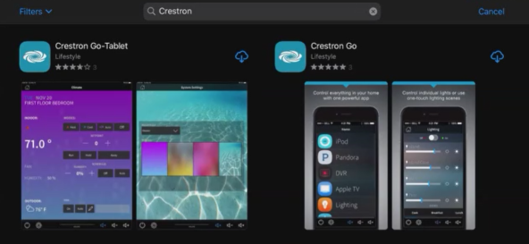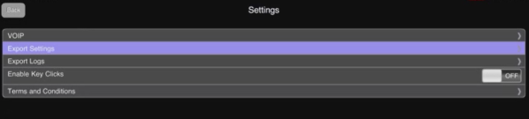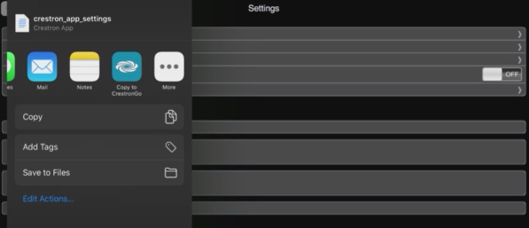CRESTON iOS APP CUSTOMERS
Time sensitive update
Creston will cease upgrades to the Crestron App and has removed it from the App Store. It has been replaced by Creston Go.
Current Crestron App owners must upgrade for free ($99 value) by August 31st to the Crestron Go and/or Crestron Go-Tablet for fixes to their platform.
Please contact the CTI Care Team to schedule a programmer to assist with any questions you encounter at CTICare@cti.com or (800) 743-6051.
Crestron’s announcement on the updates can be found here on their website.
Talk to Us About Your Project
Call Us Now!
Too busy to chat right now?
Send us a message.