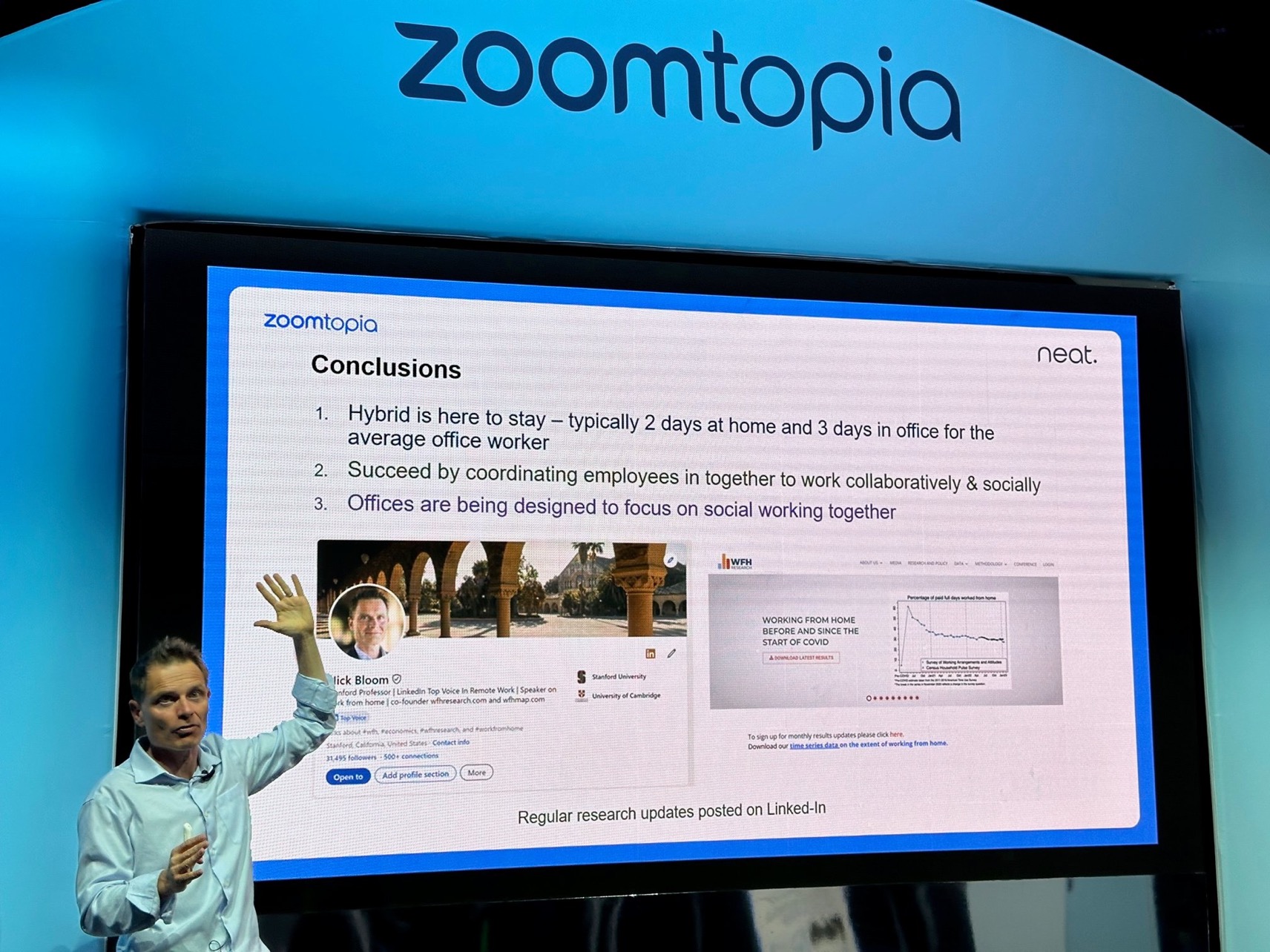Zoom has become a staple for businesses worldwide, but many people don’t realize that as your company surpasses a certain threshold of Zoom user licenses, it receives free Zoom Room licenses. Thousands of these licenses are unused around the world. Is it time to activate a Zoom Room and learn how it empowers your organization?
Understanding Zoom Rooms:
While a Zoom Meeting can be launched on almost any device connected to the Internet, a Zoom Room is a physical space built with hardware and software solutions that transform it into a Zoom-enabled space. Audio and video are greatly improved, especially for groups, making it easier for team members to convey their message and enhancing virtual communication inside and outside your organization.
Zoom Rooms offer many advantages:
• Touch Join: If you’ve ever torn your hair out waiting for Zoom to update on your laptop before launching a meeting, imagine walking into an automatically updated space that launches your meeting at a single touch
• Wireless Sharing: Anyone in the meeting can share their screen by loading share.zoom.us into a browser window, and multiple participants can share simultaneously.
• Participants: Zoom Rooms hold up to 1,000 video participants or 10,000 webinar viewers
• AI (Intelligent Director): Examples include capturing video of everyone in the meeting room and creating individual close-ups or following the conversation using cameras and beamforming mics so people -outside – the room can easily follow along.
• Management: Your It or AV team can maintain or troubleshoot the system from anywhere without having to ‘tunnel’ into your PC and receive alerts for room issues
• Controls: Compatible third-party equipment can be controlled from the Zoom Room controller.
• Digital Signage: Leverages displays for utility and value even outside of meetings.
• Interop with Other Platforms: Compatible with Cisco Webex, Google Meet, and Microsoft Teams.
Don’t confuse Zoom Rooms with Waiting Rooms or Breakout Rooms in a Zoom meeting. These are tools for meetings, not physical rooms in your workspace! Also, while you could deploy Zoom Room hardware in one, the purpose-built “Room for Zoom” that Room.com created with HP and Zoom is not a Zoom Room.
Zoom Room Options
You have several ways to implement a Zoom Room, and manufacturers offer solutions that will work in anything from a small office or huddle room to a large board room or training space.
TV ‘boards’ include Yeahlink’s link MeetingBoard, the neat.board, and DTEN’s D7. These all-in-one appliances include a screen, camera, and microphone(s). They can be mounted on walls, a table, or on rollers or carts so you can move them wherever your team needs them.
Video bars can be mounted under a TV, on a wall, or on a cart. Options include Logitech’s Rally Bar, Yealink’s MeetingBar A20, link Poly’s Studio X52, the neat.bar, and more. Most video bars and TV boards offer optional tabletop touch controls, additional mics for larger rooms, and custom mounts.
Apple, Dell, HP, Intel, and Lenovo all offer Zoom Rooms Certified PCs.
You can also choose a completely designed and engineered room with advanced AV systems from Crestron, Extron, and Q-SYS (QSC)that include discrete cameras, TV/video walls, and custom control.
How do you claim/check on your licenses?
It’s easy: ask CTI to check if you have available or inactive Zoom Room licenses! Zoom Rooms start at $499 per year. But, as we mentioned, many Zoom licensees receive free Room licenses that have yet to be used.
Talk to Us About Your Project
Too busy to chat right now?
Send us a message.