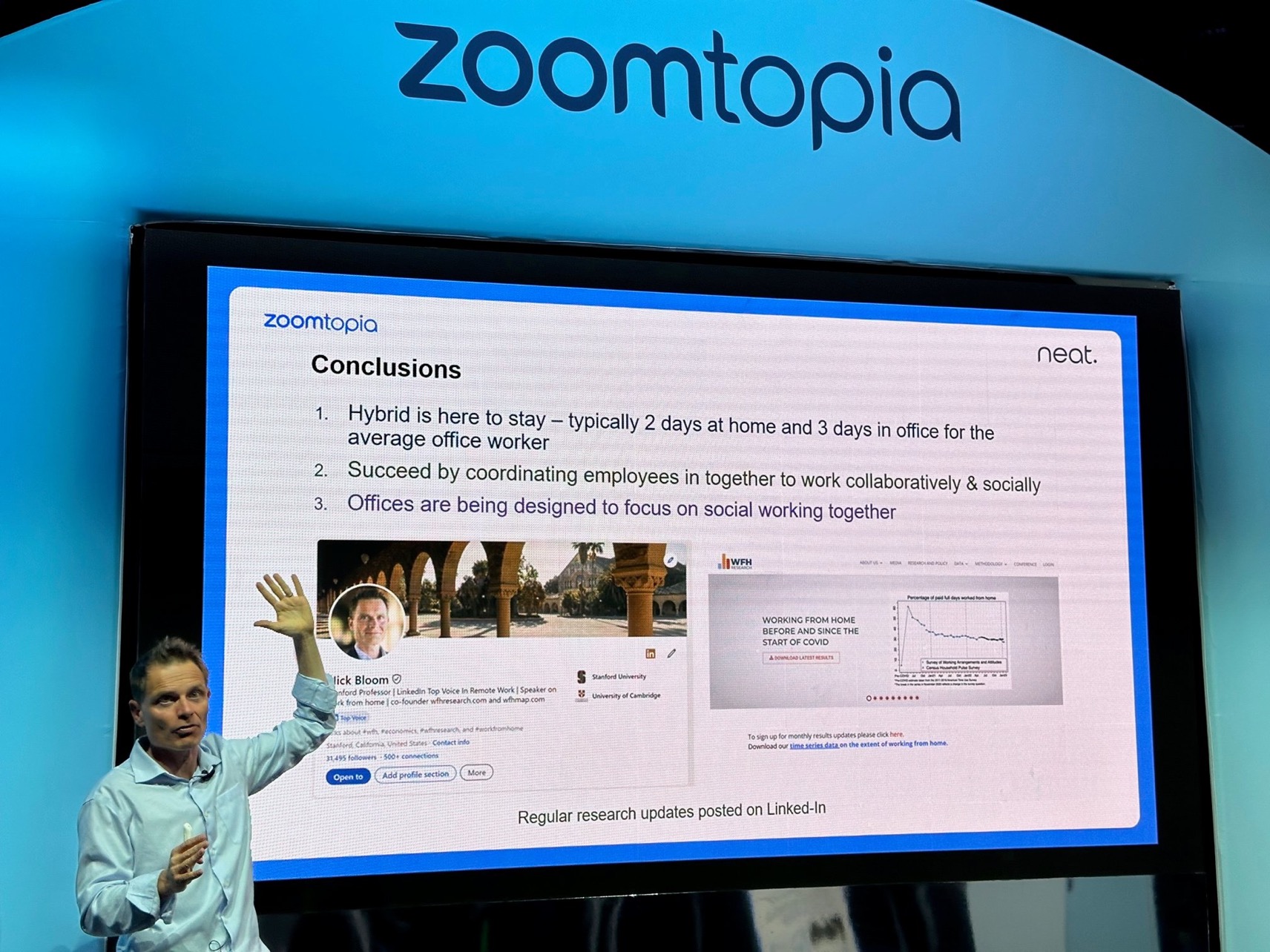Video conferencing has boomed in the past year, and everyone wants to know how to run or participate in a great video call. Forget cat filters, these are the top 7 ways to win at audiovisual conferencing, using your corporate AV business communication tools effectively without getting the IT team involved.
1. Dress for Work
Sounds obvious, but the number of folks who make it as far as the dress shirt while forgetting the pants is surprising.
2. Test Your Audio
No, you don’t need to call your IT team. Whatever audiovisual platform you’re using will absolutely have a function for you to test both audio and video before you enter the virtual room. Which avoids the inevitable, “Can you hear me?”.
3. Make an Agenda
Agendas help keep meetings on track. That’s even more crucial when everyone is remote, as talking over each other or sitting in silence are both enemies of productivity. Make sure everyone has a copy of the agenda and send it well in advance in case amendments need to occur.
4. Stop Multitasking
“I just need to take this call.”
“I’m just checking an email.”
“Be back in five, just making a sandwich.”
Nope, nope, nope. When you’re collaborating via your corporate AV business communication tools, you’re not just using your time – but everyone else’s. That’s why it’s crucial everyone stays focused on the topic at hand.
5. Avoid “Zoom Fatigue”
Zoom fatigue is a real thing and can make you feel irritable, frustrated, or lead to a lack of focus. Decline meeting invites if your presence won’t add value – there’s not much worse than a 2-hour meeting where you don’t say a word! Take breaks between meetings and drink plenty of water.
6. Use a Great Background
Again, you don’t have to be an IT professional to get great audiovisual results from your corporate AV business communication tools. Look for options such as “Blur Background” or find out if you can add in your own background. Essential if you’re hiding in the kids’ bedroom to jump on an emergency meeting!
7. Not too Near, Not too Far
Position yourself in the camera frame so that your whole face and shoulders are visible, but not so far away that other team members can’t see you. Sitting too far away gives the impression that you’re not really engaged with the topic. Whereas sitting too close can be unnerving as people suddenly get closeups of your eyes or nose as you turn your head. Check your visuals before you join to ensure you’re happy with them.
Talk to Us About Your Project
Too busy to chat right now?
Send us a message.